How To Send Images Uncompressed In Telegram?
August 25, 2023
How To Add Links In Telegram Texts?
September 9, 2023
Message bubbles in Telegram
Do you want to give your Telegram chats a fresh and unique look? You’re in the right place! In this article, we’ll walk you through the simple steps to change the appearance of message bubbles in Telegram. It’s easy, fun, and a great way to personalize your messaging experience.
Telegram is a popular messaging app known for its versatility and user-friendly interface. While it offers a range of customization options, changing message bubble appearances is not something you’ll find in the app’s default settings. But fear not! There’s a solution: using custom themes and stickers.
Step 1: Install a Custom Theme
To begin, open Telegram and follow these steps:
- Open Telegram: Launch the Telegram app on your device.
- Go to Settings: Tap the three horizontal lines in the top-left corner to open the menu. Then, select “Settings.”
- Chat Settings: In the Settings menu, choose “Chat Settings.”
- Chat Background: Tap “Change Chat Wallpaper.”
- Change Wallpaper: Here, you’ll find various preset themes. Select the one that suits your style or choose a custom background image from your gallery.
- Apply Theme: Once you’ve made your selection, tap on one of the wallpapers to apply the theme.
Step 2: Use Custom Stickers
Now, let’s add a personal touch to your chats with custom stickers:
- Open Chat: Go to any chat where you want to use custom stickers.
- Type a Message: Start typing a message as you normally would.
- Access Stickers: Tap the emoji icon next to the message input field.
- Browse Stickers: Here, you can browse and search for various sticker packs. Find stickers that you like and tap the “Add” button to add them to your collection.
- Send Stickers: Once you’ve added stickers, you can select and send them in your chat.
Step 3: Create Your Own Stickers
Want to get even more creative? You can make your own custom stickers! Here’s how:
- Sticker Creator: In the Sticker Store, tap the “Create” button.
- Select Image: Choose an image from your gallery that you want to turn into a sticker.
- Edit Sticker: Crop and edit the image as desired. You can also add text or drawings to make it unique.
- Save Sticker: Once you’re satisfied with your creation, tap “Save” to add it to your sticker collection.
- Send Custom Stickers: Now, you can easily send your custom stickers in chats.
By following these steps on website Buy Telegram Members, you can change the appearance of message bubbles in Telegram and make your chats more personalized and enjoyable. Whether you prefer using custom themes or creating your own stickers, Telegram offers plenty of options to help you express yourself.
Conclusion
In conclusion, Telegram is not just a messaging app; it’s a platform that allows you to tailor your chat experience to your liking. With custom themes and stickers, you can change the look and feel of your message bubbles, making your chats as unique as you are. So go ahead, get creative, and have fun customizing your Telegram chats today!