
Can Telegram Messages Be Traced?
February 4, 2022
Will Telegram Replace WhatsApp?
February 15, 2022
Telegram Call
Do you want to call via Telegram messenger? Mainly Telegram is an instant messaging app full of different surprises.
Telegram users not only can use Telegram to send text messages, files, videos, photos, etc. but also can make video and voice calls.
This article is aiming to help both android and iOS users to call via Telegram.
If you are curious about how to make your phone calls on Telegram, here’s what you need to do.
To buy Telegram members and post views at a cheap price and high quality, Just go to the shop page.
How to Make a Video or Voice Call In Telegram?
The focus of this article is on private video and voice calls, but it’s good to know that Telegram also allows you to start a group Telegram voice chat safety.
We will completely explain this feature later. Now let’s see how can you call via Telegram on android and iOS.
If you want to delete Telegram profile picture easily, Just read the related article.

Call via Telegram
Call with Telegram On Android
Making calls on Telegram is so easy that everyone can do it.
If you are a Telegram user and you are wondering how to make a call in Telegram, follow the instruction below:
- First, open the Telegram.
- Second, choose one of your contacts who you want to call.
- Then, tap on the contact to enter the chat.
- After that, select the “phone” icon on the top right corner of the screen, next to the three-dots sign.
- Following, you will make a voice call. Moreover, to switch the voice call into a video call push the “start video” button.
- Now, it’s time for Telegram call waiting. So you have to wait until your contact answer the call.
You can call every Telegram user in this way.
Notice you may face some notifications during your call.
As an example, whenever you tap the “call” button and the “sorry, you cannot call … because of their privacy settings” message appeared on the screen, it means that person has set up his Telegram call setting in a way to receive no calls from people rather than his contacts or even nobody.
Additionally, one of the other messages you may face while you call Telegram is the message that says the user is offline now.
You have to wait until he is back online and then try to call again.
Call with Telegram On IOS
Fortunately, iOS users can call with Telegram too. To do so, following these steps is a must:
- Firstly, open Telegram on your iPad or iPhone.
- Secondly, tap on the name of a contact.
- After that, you will see that person’s profile. Select the “call” button to make a voice call or choose “video” to start a video call.
Remember, if you want to switch a voice call into a video call, you have to select the “camera” button and then tap on the “switch” option to convert a voice call into a video call.
Suggest Article: Can Telegram messages be traced?

Telegram Group
How To Call On Telegram Group?
as we mentioned in the primary part of the article, Telegram offers an individual feature for group calls.
Telegram group calls are a nice method to communicate with your friends at the same time.
To start a group voice call, first of all, make sure your internet connection is powerful enough.
Keep in mind that only group admins can start a Telegram voice call in a group.
- First, open Telegram and go into a group.
- After that, tap on the profile picture of the group to see the details.
- Then, tap on the three-dots feature on the upper corner of the screen.
- Select “start a voice chat” and choose who you want to add.
There is also a feature in Telegram voice chats that only let admins associate in a group voice call.
Use this feature at the times you have a large group of members and find them hard to handle.
If you want to boost your subscribers, We suggest to buy Telegram fake members for your own channel and group.
Final Words
In short, almost all social media platforms include a calling feature.
Telegram offers its users the ability to make video and voice calls too.
That you have read this article, you know how to call Telegram.
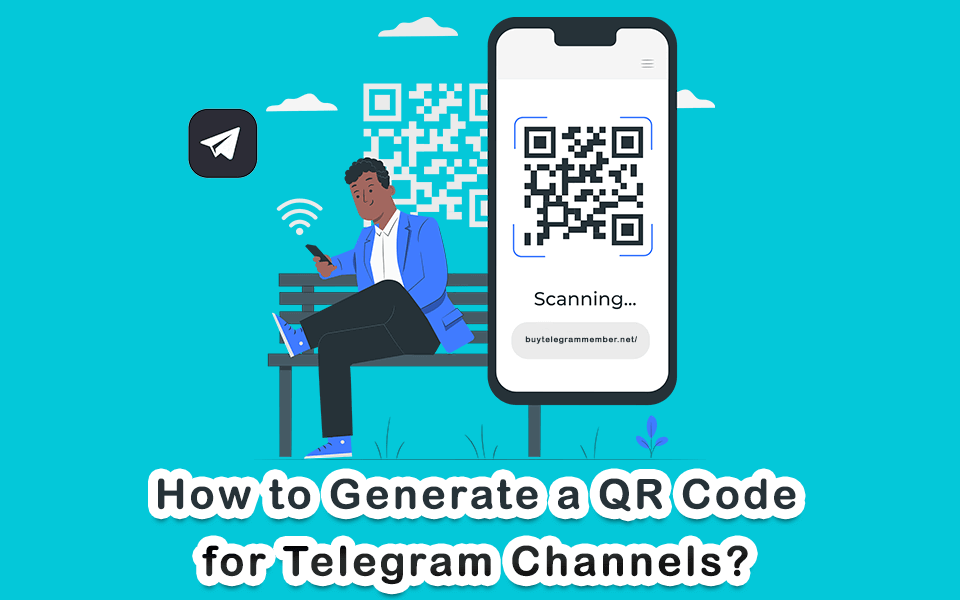
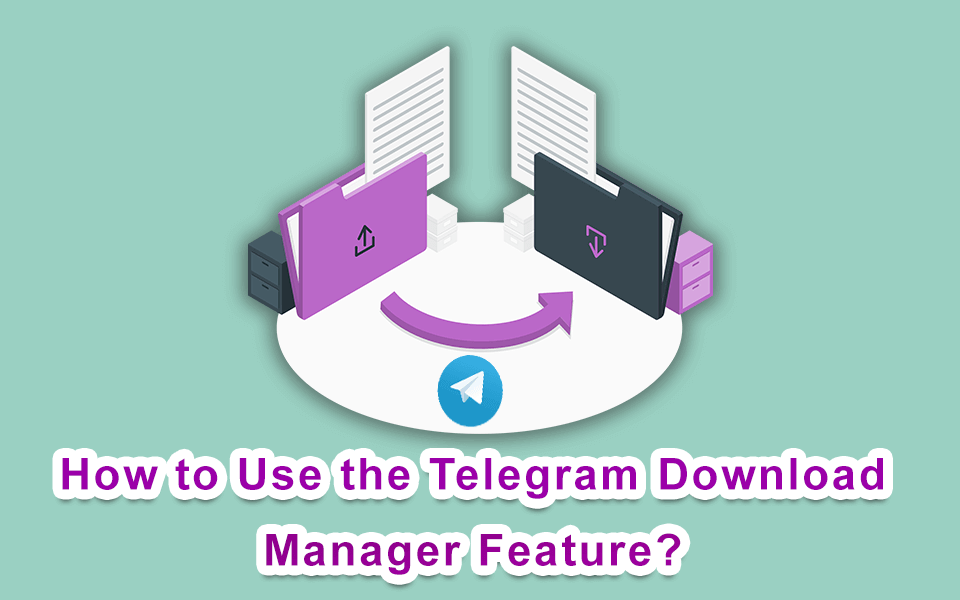

6 Comments
Is there a time limit for calls in Telegram?
Hello Kaceyco,
There is no limit for it.
Nice article
Can I have a video call on Telegram or is it only possible to make a voice call?
You can have both of them!
Good job