How to Use the Telegram Download Manager Feature?
November 21, 2023
Promote Telegram Channel
December 2, 2023
How to Generate a QR Code for Telegram Channels?
Telegram channels are a way to broadcast messages to a large audience, like sharing news, entertainment, educational content, or business updates. If you’re an admin of a channel, you can manually add up to 200 members. But if you want to invite more people, you need to provide them with an invite link or a QR code. The invite link allows them to join the channel by clicking on it, while the QR code enables them to scan it and join the channel easily.
If you want more people to join your Telegram channel, you can think about buying Telegram members from buytelegrammember. They’re a trustworthy source that provides real, active members. Check their website for services and prices.
In this article, we will discuss the benefits of having a QR code for your channel, explain how to create a QR code for your Telegram channel, and how to use it effectively. Stay tuned!
| Read More: What Is Telegram’s Temporary QR Code? |
What is a QR Code?
A QR code is like a special barcode that can be scanned using a smartphone camera or a QR code reader app. It can hold different types of information, such as text, links, images, or contact details. When it comes to Telegram, QR codes are used to make it easy and fast for people to join Telegram accounts or channels. By scanning a QR code, you can invite others to join your Telegram channel without the need for typing or searching. It simplifies the process and helps you reach a larger audience more effectively.
If you want to know how you can scan a Telegram QR code, read this article.
Benefits of Having QR Codes for Telegram Channels
QR codes offer several advantages for both Telegram channel owners and users. Let’s explore some of the benefits of using QR codes for your Telegram channels:
- Boost Visibility and Reach: By displaying your QR code on various platforms like social media, websites, flyers, or business cards, you can attract more subscribers and followers. When people scan your QR code, they can instantly join your channel.
- Enhance User Experience and Engagement: Instead of manually typing a long URL or searching for your channel, users can simply scan the QR code and access your channel directly. This convenience improves user satisfaction.
- Track and Analyze Performance: Many QR code generators offer tracking features that provide information on the number of scans, locations, and timestamps. This data helps you measure the effectiveness of your promotional efforts and make data-driven decisions to optimize your channel’s performance.
How to Generate a QR Code for a Telegram Channel?
To generate a QR code for your Telegram channel, follow these step-by-step instructions:
#1 Open the Telegram app on your device and tap on the channel you want to generate a QR code for to enter it.
#2 Touch the profile photo of the channel to open its profile.
#3 Look for a QR code icon next to the channel’s link and tap on it.
#4 Choose your favorite theme or design for the QR code.
#5 Press the “Share QR Code” button.

Share QR Code
#6 Select the recipient or the method you want to use to share the QR code with others (e.g., through messaging apps, email, etc.)
By following these steps, you’ll be able to generate a QR code for your Telegram channel and share it with others easily.
How to Use the QR Code for a Telegram Channel?
Once you have a QR code for your Telegram channel, here’s how to use it effectively:
Print and share: Print the QR code on flyers, posters, and business cards. Give them out to your target audience so they can easily scan the code and join your Telegram channel. Make sure the QR code is clear and catchy.
Promote online: Share the QR code on social media, websites, blogs, or online forums. Include a short description or message to grab people’s attention and encourage them to scan the code.
Test it out: Make sure the QR code works on different devices and with different QR code reader apps. Verify that it opens your Telegram channel without any problems. Check if it’s readable in various lighting conditions and distances.
By following these steps, you can effectively promote your Telegram channel, attract subscribers, and increase your channel’s visibility using the QR code.

Generate a QR Code for a Telegram Channel
Conclusion
This article explains how to create and use QR codes for your Telegram channel effectively. QR codes can help increase your channel’s visibility, engage users, and provide insights into its performance. You can create and customize your QR code, share it on different platforms, and analyze its impact. By testing and optimizing your QR code strategy, you can attract more users and improve your channel’s success.