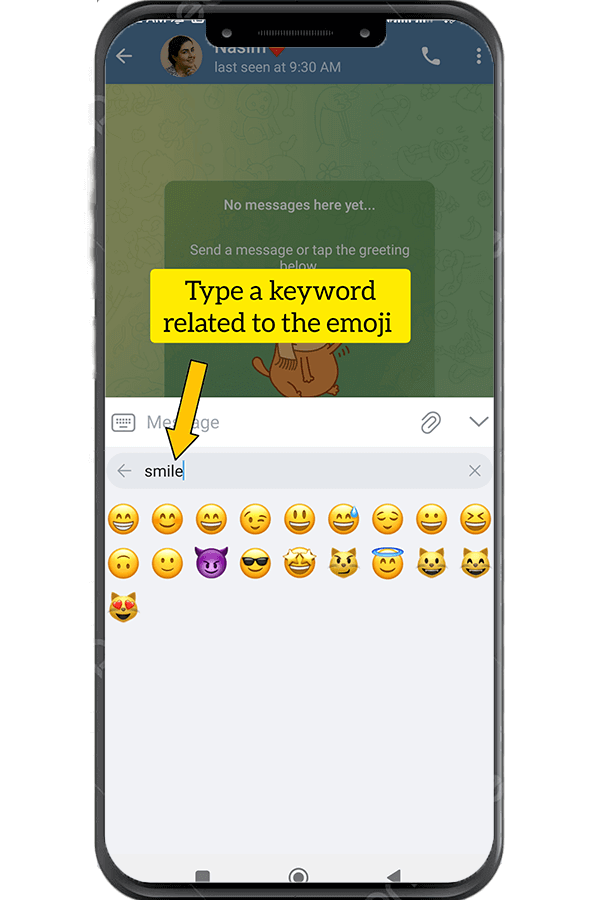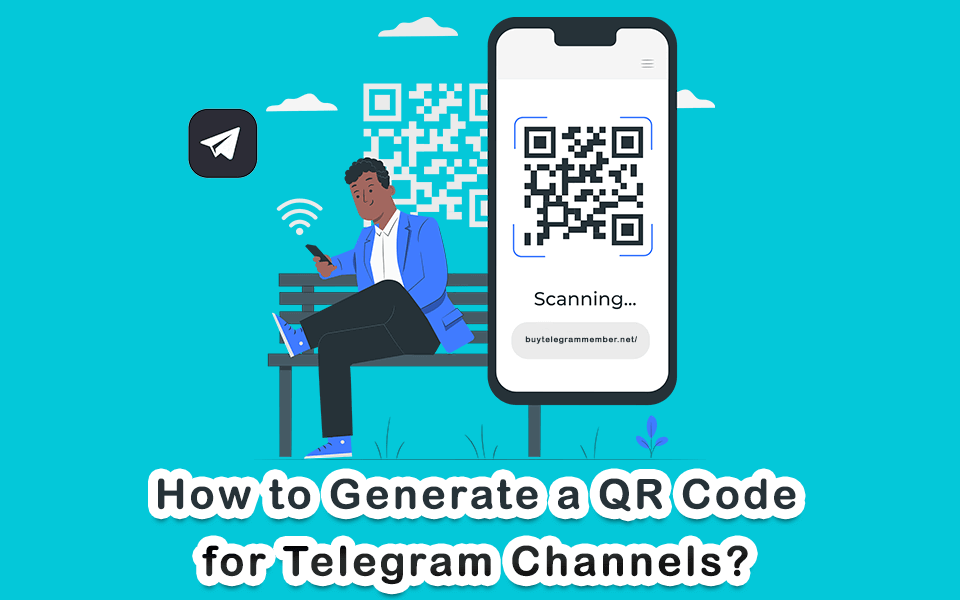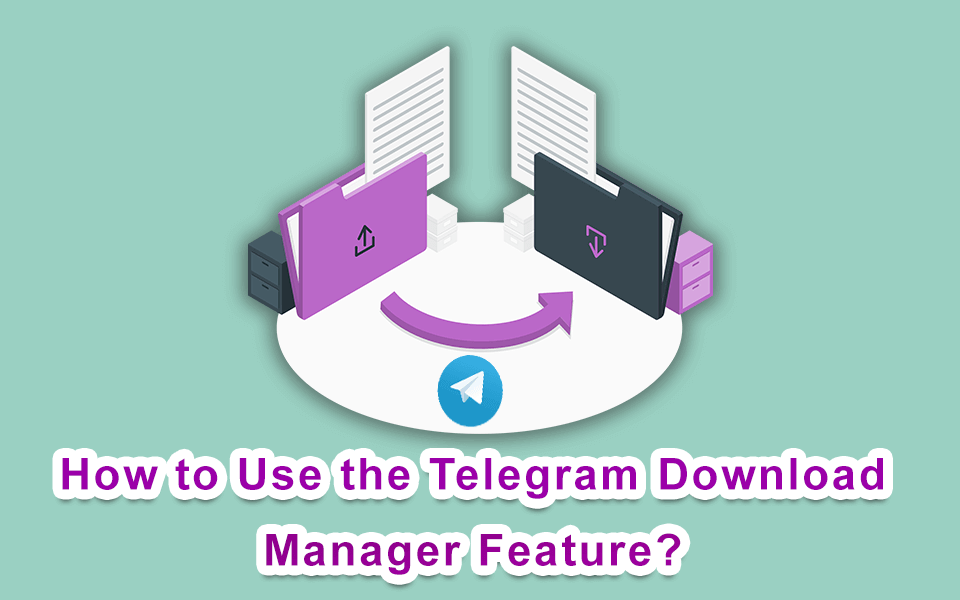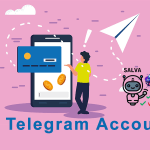
Buy Telegram Accounts
October 9, 2023
What Are Telegram Collectible Usernames?
October 23, 2023
How to search and find emoji in Telegram?
What is Telegram emoji and how to search and find them easily? I want to teach you how to search and find emojis in Telegram as quickly as possible. If your stickers in the channel don’t have viewers yet, you can buy telegram members at the beginning of the journey to speed up your progress.
Emojis have become an integral part of our digital conversations, allowing us to express a wide range of emotions, reactions, and ideas with just a simple symbol. Telegram, a popular messaging platform known for its robust feature set, also supports emojis to enhance your chats and make them more expressive. In this comprehensive guide, we’ll explore various methods to search for and find emojis in Telegram, whether you’re using the mobile app or the desktop version.
Ways To Find Emoji In Telegram
Method 1: Emoji Picker
The most straightforward way to find and use emojis in Telegram is through the built-in emoji picker:
- Open a chat in Telegram.
- Tap the chat input field to bring up the keyboard.
- Look for the emoji icon, usually represented by a smiley face, near the keyboard. Tap it to open the emoji picker.
The emoji picker will display a grid of emojis categorized by their respective groups, making it easy to browse and choose the one you want. Simply tap on an emoji to insert it into your message.
| Read More: What Are Telegram Stickers? |
Method 2: Emoji Shortcuts
Telegram supports emoji shortcuts, allowing you to quickly find and insert emojis using text-based commands. Here’s how:
- In the chat input field, type a colon followed by a keyword related to the emoji you want. For example, typing “:thumbsup:” would suggest the thumbs-up emoji.
- As you type, Telegram will display a list of emojis that match your keyword. Tap the one you want to insert into your message.
| This method is especially useful when you know the name or keyword associated with a specific emoji. |
Method 3: Emoji Keywords
Another way to search for emojis in Telegram is by typing relevant keywords. Telegram will suggest emojis based on the keywords you enter. For instance, typing “heart” might bring up a selection of heart emojis. Here’s how to do it:
- Start typing a keyword (e.g., “heart”) in the chat input field.
- Telegram will display emoji suggestions based on your keyword. Tap the one you want to use.
This method is handy if you’re looking for emojis related to a particular concept or emotion but don’t know their exact names.
Method 4: Emoji Search Bot
In some Telegram groups or channels, there may be bots specifically designed for emoji searches. These bots can help you find the right emoji quickly. Here’s how to use them:
- Join a group or channel that offers an emoji search bot.
- In the chat, type a command like “/emoji” or “@emoji_bot” followed by your keyword (e.g., “/emoji smile”).
- The bot will provide you with a list of emojis matching your query. Tap the one you want to use.
Method 5: Update Your Telegram App
Telegram regularly updates its app with new features and improvements. If you’re having trouble finding emojis or want to ensure you have the latest features, make sure your Telegram app is up to date. Emoji-related features may have been added or enhanced in recent updates.
| Read More: How To Change the Appearance Of Telegram Message Bubbles? |
Method 6: Third-Party Emoji Keyboard (Mobile)
If you’re using Telegram on a mobile device, you can also consider using a third-party emoji keyboard app that offers advanced emoji search functionality. These keyboards often integrate seamlessly with your messaging apps, including Telegram. Download a compatible emoji keyboard app from your device’s app store and follow the installation instructions. Once installed, you can switch to the emoji keyboard when composing messages in Telegram to search for and insert emojis easily.
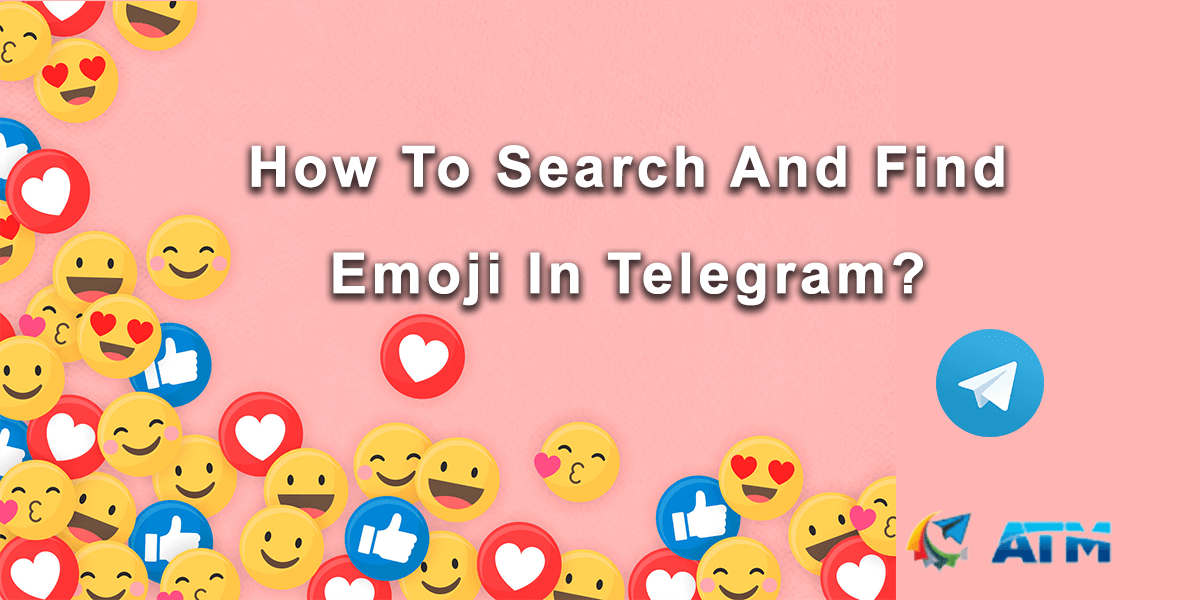
How to search emoji in Telegram
In conclusion, Telegram provides multiple methods for searching and finding emojis to enhance your messaging experience. Whether you prefer using the built-in emoji picker, shortcuts, keywords, or specialized emoji search bots, Telegram offers a versatile way to express yourself using emojis in your chats. Stay up to date with the latest app updates to enjoy the most advanced emoji-related features Telegram has to offer. With these methods at your disposal, you can add a touch of fun and emotion to your conversations with ease.