
How To Change Telegram Name?
February 21, 2022
How To Report Telegram Channel?
May 1, 2022
Export Telegram Chat To WhatsApp
Of course, you can put Telegram on the top of the list of instant messaging applications mostly because of its variation in features.
One of the very helpful features you can find in Telegram is the ability to export Telegram chat to WhatsApp.
This especially seems handy When you don’t want to lose your important information in Telegram.
Therefore, you decide to export them to another application like WhatsApp.
Let’s see how you can do this procedure and export your chats.
Step to Step Export Telegram Chat to WhatsApp
At this time the very first thing you must keep in mind is that exporting Telegram chat is just available on Telegram desktop.
As long as you use Windows, Mac, Linux, and any other operating system on PC you can export your information.
Let’s get to the steps and check what we need to do.
Suggest to read: How To Export Telegram Chat?

Export Telegram chat
1.Install Telegram On Your Pc Or Laptop
As we mentioned you must first have Telegram desktop on your PC or laptop.
This is the only way to export Telegram chat to WhatsApp.
Pay attention that it doesn’t if you use Telegram Android or are you is normally.
Once you install Telegram desktop all of your information we’ll be synced to your desktop.
To do so head to the Telegram site and start installing the desktop version of the Telegram.
2.Enter Your Account
After you installed the Telegram desktop, it’s time to enter your account.
It’s better to know you don’t need any password.
All you need is to Enter the phone number you registered your account with.
Then Telegram will send you a verification code.
Read Now: Will Telegram Replace WhatsApp?
Finally, enter the code on Telegram desktop and enter your account in no time.
3.Export Your Chat
Now that you have successfully entered, It’s time to start exporting like this:
- First, open a chat you want to export.
- Second, click on the three dots icon on the top corner.
- Third, choose “export chat history”.
- In the following windows, you can select any other information to export such as photos, voice messages, etc.
- Now, choose an “export path”. In this way, you can select where to save your chats.
- After that, select a “date range”. The date range allows you to export the information species to a certain date. So select a start and an end date to export your chats.
- In the end, click on the “export” to start the process.
After the process is finished, you can click on “show my data” to see what you export Telegram chat 2022.
This will get you to the folder Telegram stored your data.
Remember you can also export Telegram group chat.
All you have to do is head to a group chap instead of a private chat.
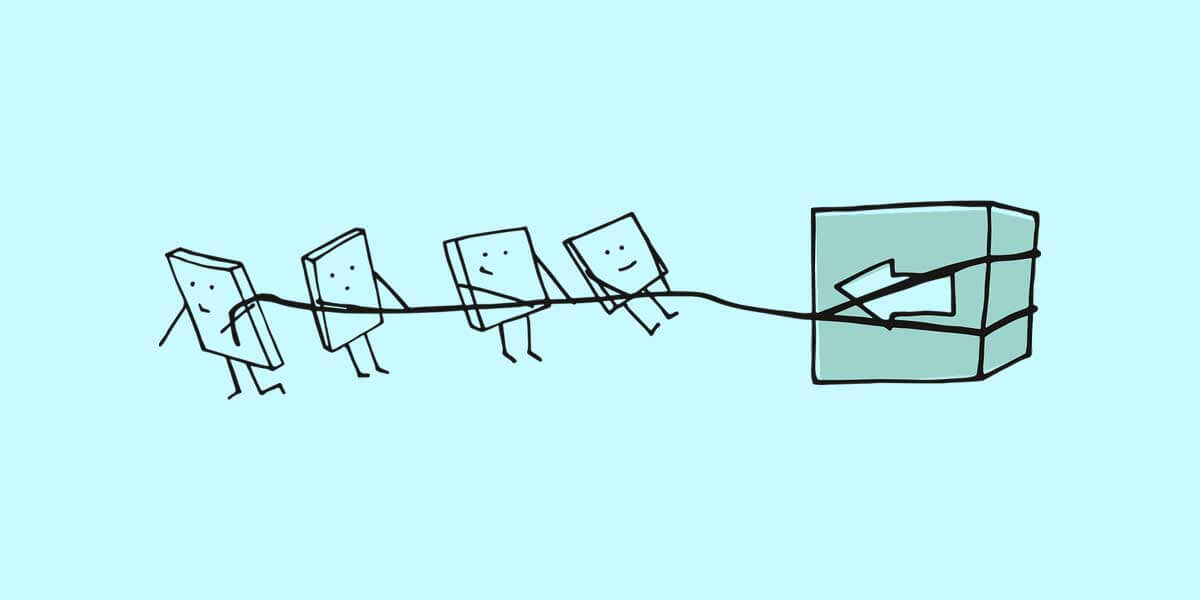
Telegram secret chat
What Can You Export in Telegram?
Now that you have learned How to export Telegram chat on phone and desktop, it’s time to learn what kind of information you can export in Telegram.
Undoubtedly, Telegram chat is not the only thing you can export.
- Contact list
- Information
- Private chats
- Group chats
- Channel information
- Bot chats
- Only my messages
- Photos and videos
- Video messages
- Voice messages
- Stickers and gifs
- Active sessions
- Files
The List above includes all of the information you can export from a Telegram chat.
No matter what you have to export from Telegram you can always export them.
Final Thought
To sum up export Telegram chat to WhatsApp is a lot handier than Telegram users think.
If you wanted to delete your Telegram account, it’s better to first export your data to WhatsApp.
Do you want to manage Telegram channel and group?
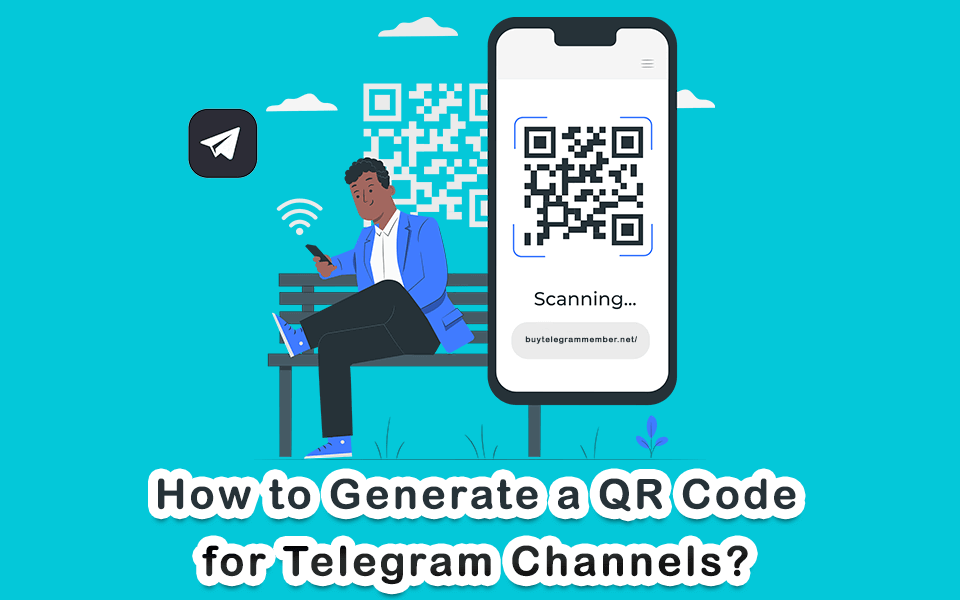
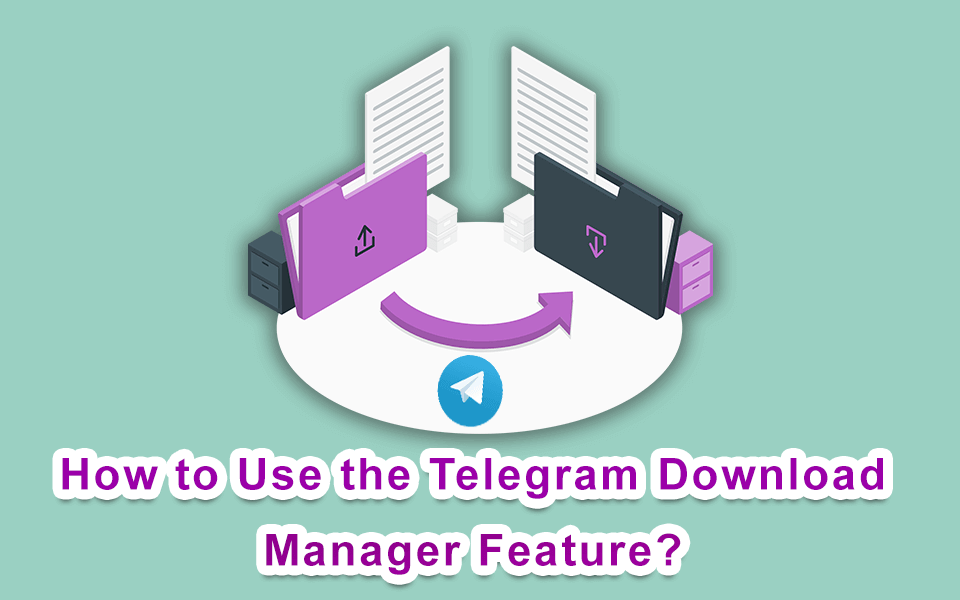

6 Comments
How to install Telegram on my computer? can you help me?
Please download the Telegram desktop version and install the .exe file.
Nice article
I have a problem in exporting Telegram chat to WhatsApp, can you help me?
Hello Daniel,
What’s the issue? Please explain more details.
Good job