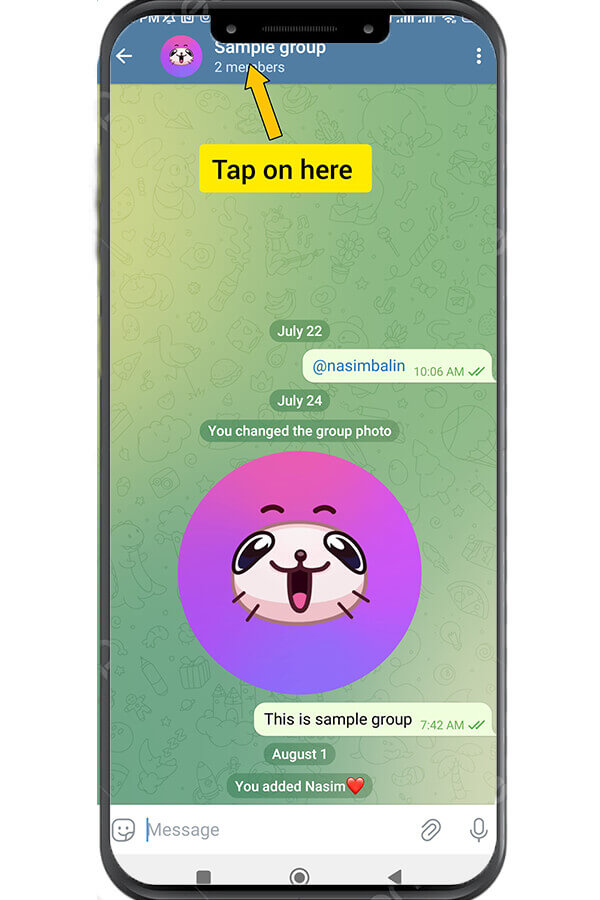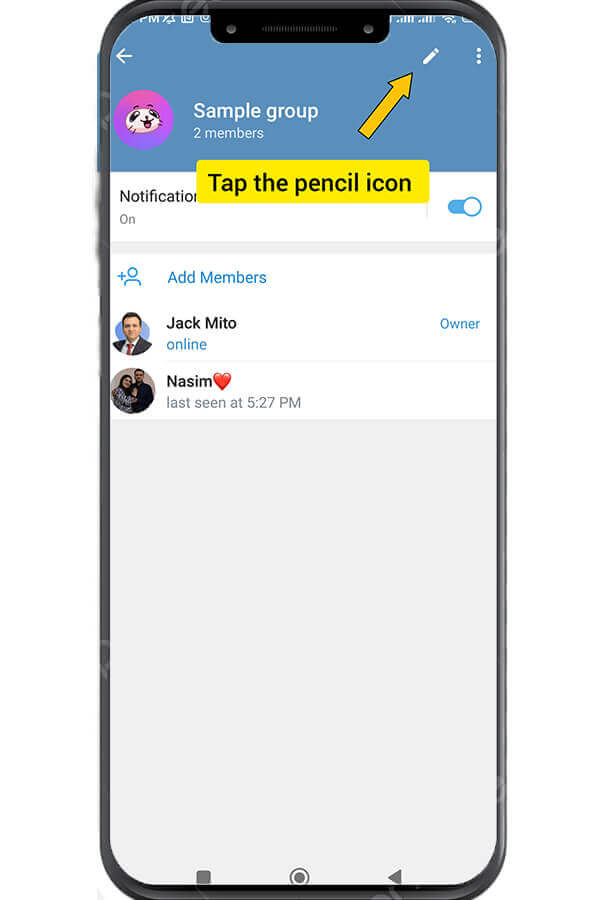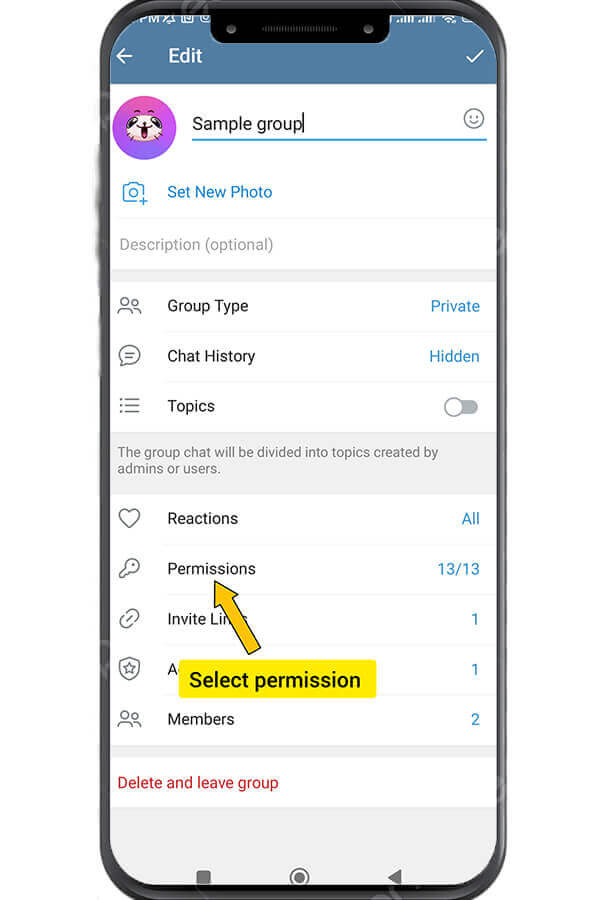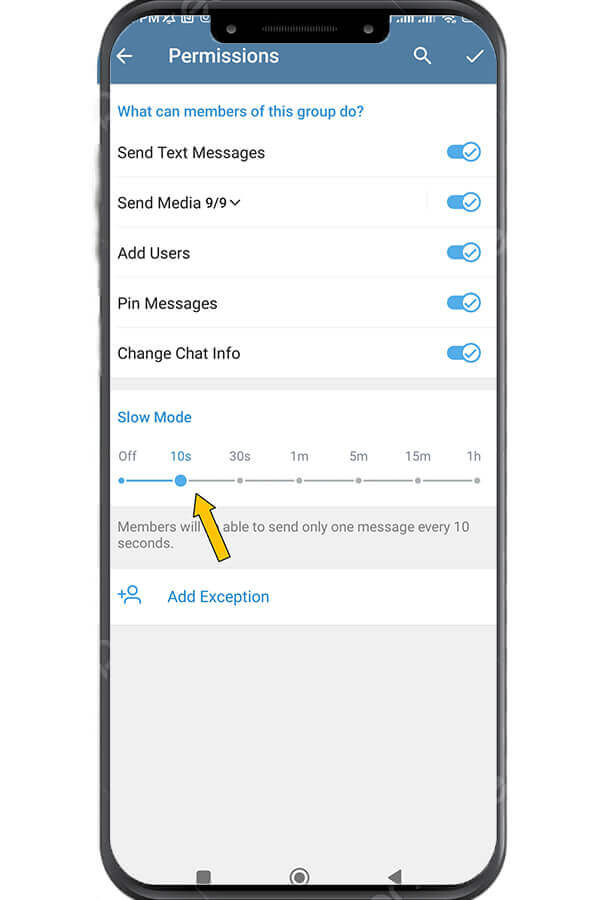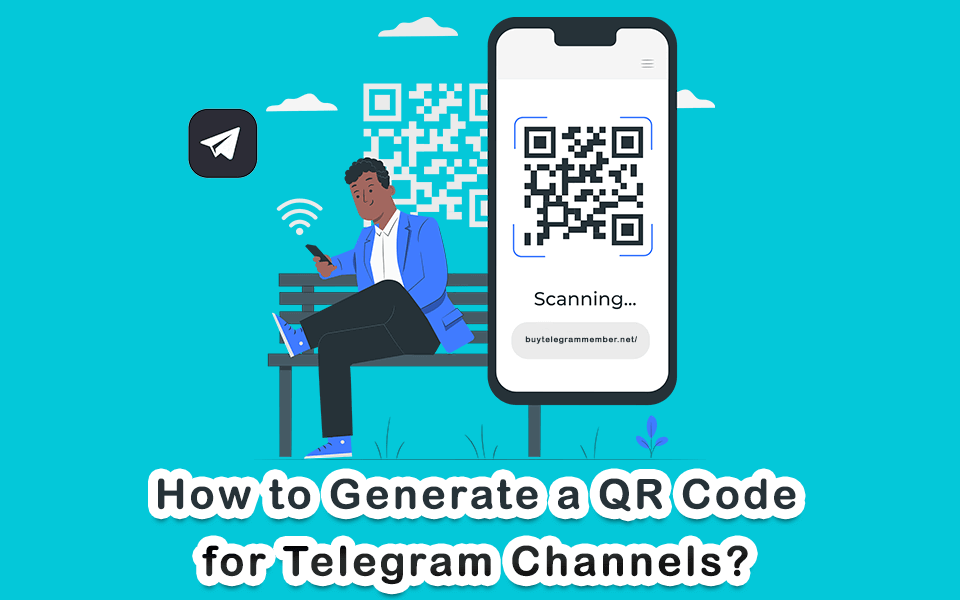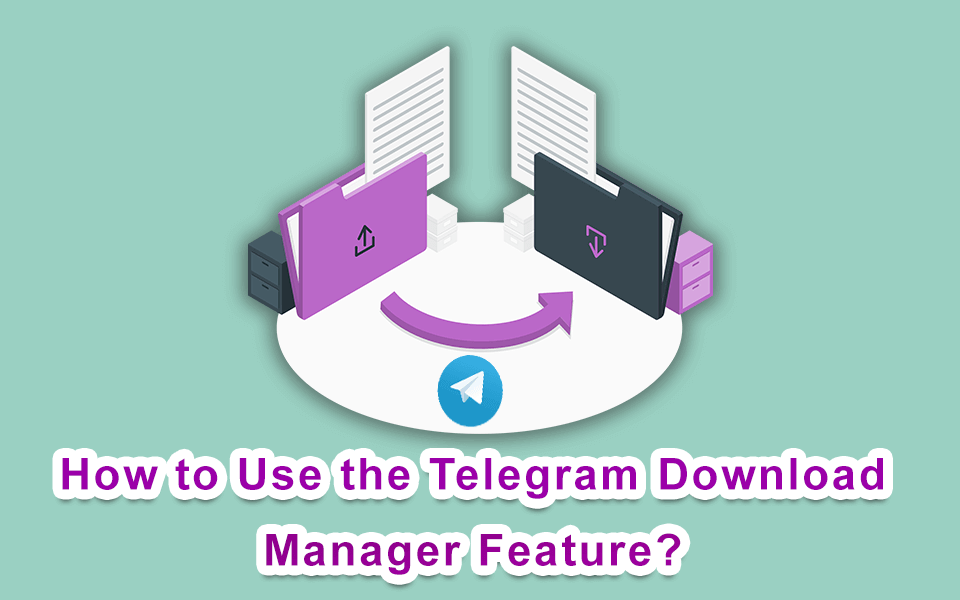How To Edit Messages In Telegram?
August 7, 2023
What Is Telegram Custom Theme And How To Use It?
August 15, 2023
What is Slow Mode in Telegram?
Telegram’s Slow Mode is a feature that can be turned on in groups and channels to control how often people can send messages. When Slow Mode is on, users must wait for a specific amount of time before sending another message. The group or channel admins can choose how long this waiting period is, ranging from a few seconds to several minutes. Slow Mode affects all users in the group or channel equally, including administrators and moderators. However, administrators and those with specific permissions can bypass Slow Mode restrictions if necessary.
In this article, we will explore the benefits of the slow mode feature in Telegram and how to enable it.
Benefits Of Slow Mode In Telegram
The usage of Slow Mode in Telegram serves several important purposes:
- It prevents spamming or excessive messaging in a short period.
- It prevents a few active participants from dominating the discussion.
- It controls the pace of conversation and prevents information overload.
- It allows admins to keep up with the conversation and take necessary actions if any issues arise.
How To Enable Slow Mode In Telegram?
To enable Slow Mode in Telegram, follow these steps:
#1 Open Telegram and navigate to the group or channel for which you want to enable Slow Mode.
#2 Once you’re in the desired group or channel, tap on its name at the top to open its profile.
#3 Tap the pencil icon at the top of the screen to open the group/channel settings.
#4 Select Permissions.
#5 Scroll down to find the “Slow Mode” option.
#6 In the Slow Mode settings, you will see a list of time intervals to choose from. These intervals represent the period members have to wait before sending another message in the group/channel. Select the desired interval that suits your needs. It can be a few seconds, minutes, or even hours.
Once you have chosen the appropriate time interval for Slow Mode, simply exit the settings menu, and voila! Slow Mode will be activated in your group or channel.
Note: As an admin, you can disable Slow Mode whenever you want. To disable Slow Mode, within the Permissions menu, locate the Slow Mode feature and toggle the Slow Mode option off.
Conclusion
In conclusion, Slow Mode in Telegram is a valuable tool, which enhances the overall user experience by preventing spam and enabling better management of the group/channel. With the step-by-step instructions in this article, you can easily enable Slow Mode and enjoy its benefits in your Telegram groups and channels.