
Can I Earn Money from Telegram Channel?
December 3, 2021
How To Export Telegram Chat?
December 29, 2021
Self-Destruct Photos in Telegram
Self-destruct photos come in handy when you don’t want other people to save the photo or video or any documents which you send.
They can see the photo but not download or misuse it. It’s all about privacy.
If you don’t like the person you’re talking to sharing some sensitive photos or images, you can simply set them to self-destruct.
That way only the recipient can see them; otherwise, the regular photos might get saved and forwarded to some other chats.
This feature is highly requested. Sometimes you want to show a person something but not let them save a photo of it.
There are some cases where you might want to turn a photo into a disappearing message, for example, photos of birthday presents or party plans.
You don’t want the other person to accidentally spill the beans and ruin the surprise by forwarding it to the wrong chat.
On a general basis, self-destruct photos come in handy if you want to share some private documents and want to make sure they’re not saved or forwarded.
It’s just a way of making sure your photos are only seen by whoever’s holding the phone.

Telegram photos
How to Send Disappearing Photos and Videos to any contact in Telegram?
Secret Chat is a feature providing end-to-end encryption.
If you just want to send a self-destructing photo or videos like the one on Snapchat or Instagram, you can do this using self-destructing media feature.
It lets you send disappearing messages with a timer of one second to one minute.
It only works in one-on-one chats. Disappearing Photos and videos show up with a blurred overlay in the chat, along with the timer.
When the person taps the preview, that’s when the timer starts. If they take a screenshot of the photo, you will know about it.
Sending Disappearing Photos and Videos in Telegram for iPhone
Telegram Send with Timer feature for sharing disappearing photos and videos on iPhone is hidden behind a long-press action. Take the following steps.
- Open the conversation where you want to send the disappearing message;
- Then, tap the attach icon next to the text box;
- Here, choose a photo or video;
- Once you’re done, tap and hold the send button;
- Choose the “Send with Timer” option;
- Select a time interval and tap the “Send with Timer” button.
Steps to Send Disappearing Photos and Videos in Telegram for Android
The process for sending disappearing photos or videos in the Android app is different. Follow the steps below.
- Open the chat that you want to send the photo or video to;
- Then, tap the attach icon located next to the text box;
- Here, add a photo or video;
- Tap the stopwatch icon that’s next to the send button;
- Select the time interval and tap the “Done” button;
- Now, tap the send button to share the message to the chat.
The photo is available in the chat, with a blurred preview and a timer at the top. Once it’s viewed, and the timer has run out, the message will disappear from the chat.
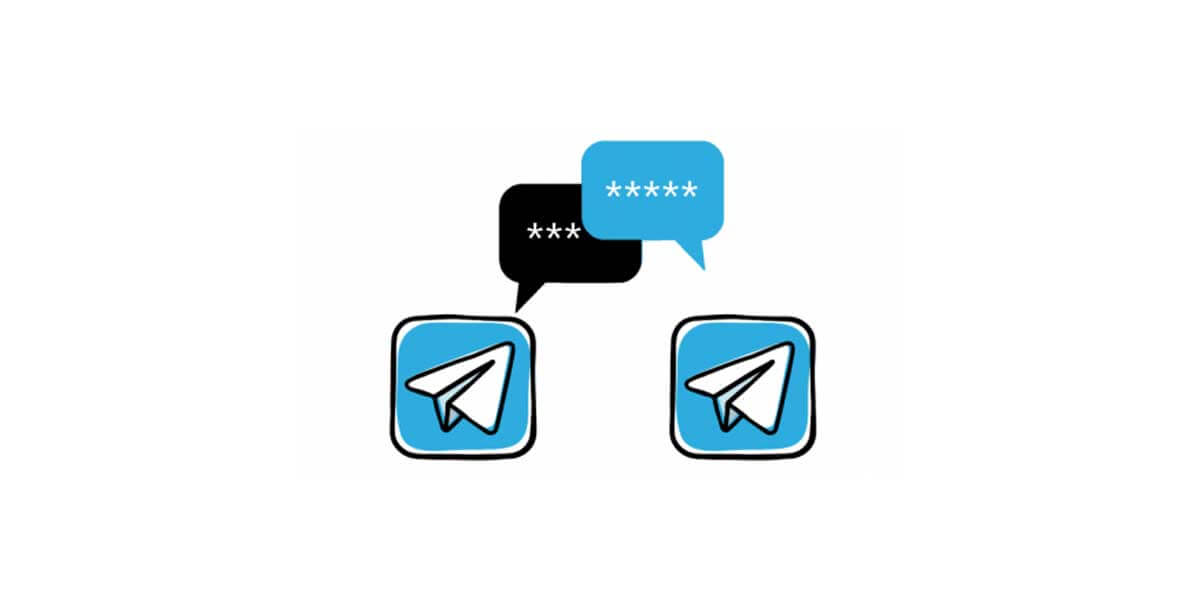
Photo disappear
Self-Destructing Message in Telegram
Self-destructing messages are only possible in a secret chat. On a normal basis.
It is not important if the other person takes a screenshot of the conversation or shows it to someone else.
But, sometimes you like to keep the chat or photos secret.
That’s what the secret chat feature is used for. Take the steps below.
- Launch Telegram;
- Tap on the hamburger menu button in the top-left;
- Select New Secret Chat to open a secret chat;
- Select a contact from the list to open a secret chat with that contact;
- Tap on the three-dot overflow menu button in the top-right;
- Select Set Self-Destruct Timer;
- Select a duration from the popup dialog.
That is all you need to do to send the self-destructing message on Telegram. But, let’s know more about secret chat.
Starting a Secret Chat on Telegram for Android
If you’re using Android, you need to take some special steps like the following.
- Open the Telegram app on your Android smartphone;
- Go to the conversation where you want to start a Secret Chat;
- Tap their profile name from the top;
- Select the three-dot menu icon in the top-right corner;
- Now, tap the “Start Secret Chat” option;
- From the pop-up, tap the “Start” button to confirm.
You now need to enable the self-destruct timer feature to send disappearing messages.

Self destruct photo
Having a Secret Chat on Telegram for iPhone
You can start a Secret Chat from a contact’s profile by taking the steps below.
- Open the Telegram app and go to the conversation where you want to start a separate Secret Chat;
- Tap their profile name from the top;
- Now, tap the “More” button;
- Choose the “Start Secret Chat” option;
- From the pop-up, confirm using the “Start” button.
The Secret Chat mode is now active. To enable the self-destruct timer, tap the stopwatch icon in the text box.
Sending self-destruct photos and videos in Telegram in brief
It is possible to keep the photos and messages secret and just let the ones whom you like see them. Let’s take a closer look at the required steps.
- Open a Telegram conversation and tap the paper clip icon;
- Choose an image or video;
- Long-press the up arrow icon (↑) and tap Send with Timer;
- Choose from 1 second to 1 minute, and tap Send with Timer;
- After your friend taps the image or video’s blurred thumbnail, the self-destruct countdown timer will begin. After that, Telegram will auto-delete the media from both your and your friend’s Telegram chat.
Wrapping up
Keeping things private on Telegram has been easy using the features available on the last versions. The ways to keep privacy are varied.
Using self-destruct photos feature removes all the worries you may have while sharing a text, a photo, or a video. Take the mentioned steps and see the benefits.




6 Comments
how interesting
Can screenshots be taken from these photos?
Hello Nicholas,
It’s not possible to do that!
Can these photos be saved?
No! They will delete permanently.
Good job