
How To Set Password On Telegram?
September 11, 2021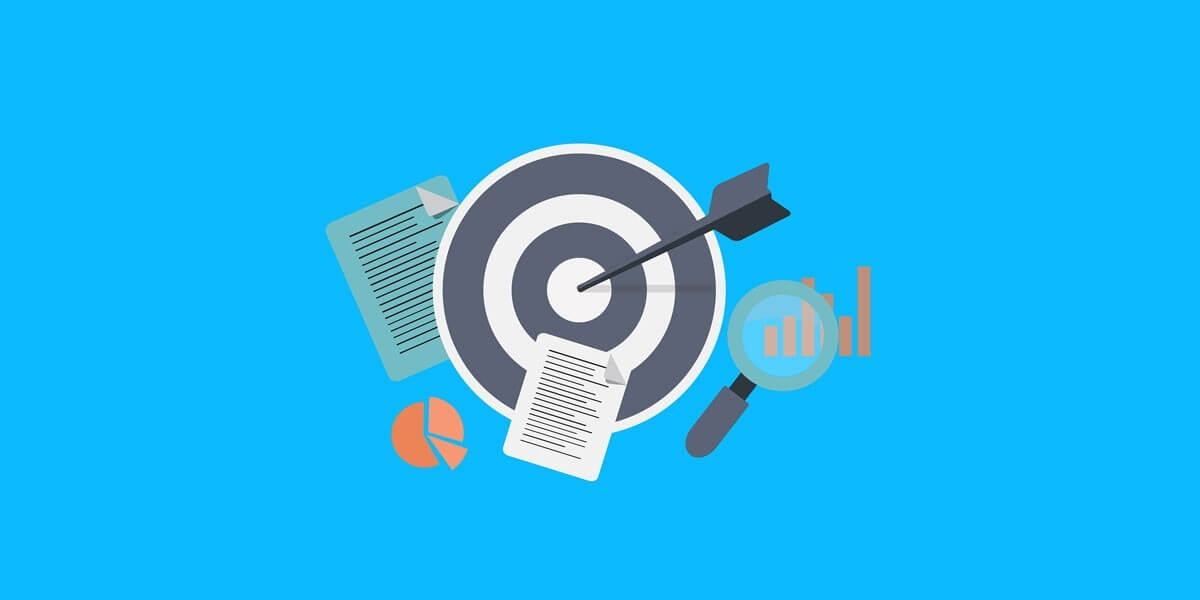
How To Create Telegram Channel For Business?
September 11, 2021
Create Telegram Group
From the foundation of Telegram and its different rooms such as channels, groups, and bots, the users have shown interest in groups more than the others. That’s why there are always users who want to create a Telegram group for several reasons. Generally, the Telegram group is a chat to correspond with the other Telegram’s users whom you know, or you don’t. You can participate in a different group or make your group with any topic that you want.
Here, in this article, you will read about the reasons and the ways for Telegram group creation, and there are some points for managing the groups. Note that working in a group, especially with a crucial topic, is as essential as creating it. In this sense, you will make a functional group on Telegram, which could bring you popularity.
Why to Create Telegram Group
People may want to have a group for several reasons; however, some typical ones could be useful for you as well. First of all, having a group could be significant as a busy person who doesn’t have time to spend with your friends or any other acquaintances you care about. Although it is not going to be like being close to each other, you can keep in touch and reduce your miss for them.
You are also allowed to make a group for fun. In other words, there are many public and private groups on Telegram whose main reason is entertainment. Users gather together with different cultures and a sense of humor and wish to spend their time with happiness and laughter. So, it would be a good idea to increase satisfaction to make the community happier.
The other reason for making a group could be education. If you have the knowledge or skill to teach and want to make money from it, then the Telegram group could be a great opportunity. Many instructors have used this reason effectively during the global pandemic, and according to much research, the leading platform for teaching and training are groups and supergroups on Telegram.
And finally, you can use a group on Telegram for creating a business or developing your brand. Telegram group is an excellent way for inline marketing that allows you to introduce your products effectively. Groups on Telegram will enable you to have a mutual connection with your audience and communicate with them in texting, voice messages, videos, photos, and voice chat. So it is a perfect place for marketing and making money on Telegram.
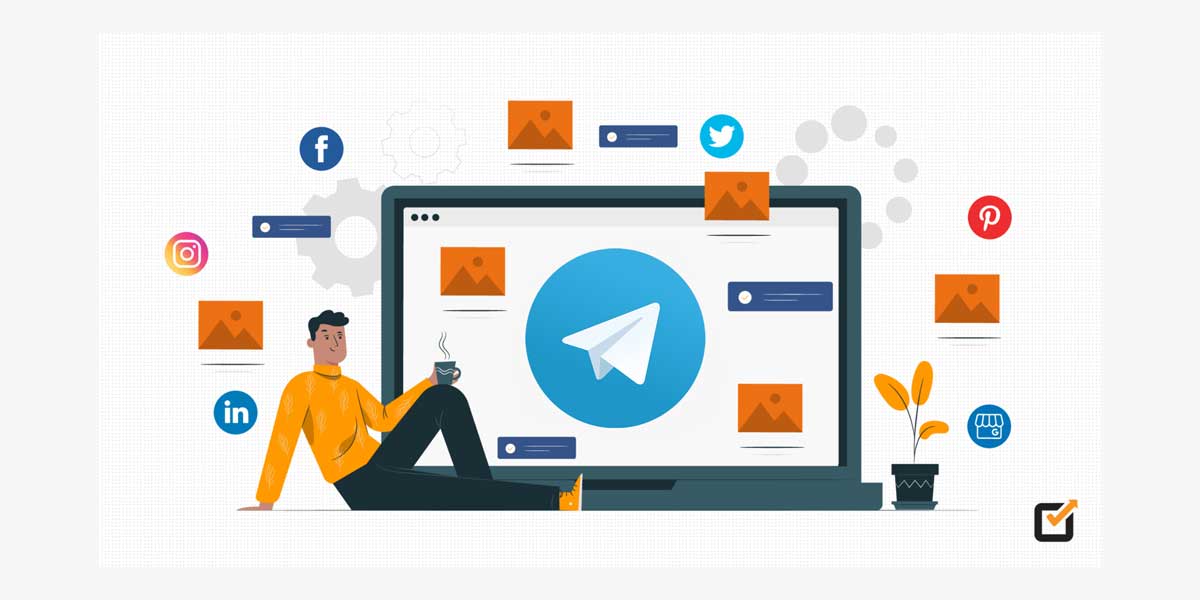
create Telegram group
How To Create Telegram group?
After coming to terms with deciding to make a group on Telegram, you need to know how to create one. It is not a complicated process to make a group on Telegram, and by following some simple steps, you can be a group owner. Note that creating a Telegram group could be different on different device types; that’s why you will have instructions for creating a group on Android, iOS, and Telegram PC below.
However, generally, the instruction for creating a Telegram group is:
- Click on the setting menu on Telegram.
- Select the “Create group” option.
- Add the first member from your contact.
- Choose a group name and a profile photo for the group.
Android
As mentioned above, after following these four steps, you will have a group. However, for creating a group on Android, you should:
- Open the Telegram app and click on the three horizontal lines.
- By opening the menu, choose the “Create group” option.
- After opening the contact list, choose those who you want to be in your group. Remember the fact that for creating a group, you need at least one contact.
- Click on the arrow icon.
- Enter a name for your group.
- Touch the image of the camera if you want to set an avatar for your group. Then you are going to face two options: taking a photo or choosing one from your gallery.
By clicking on the checkmark icon, your group is created.

Telegram IOS
iOS
Now, if you want to create a Telegram group on iOS, you must:
- Open Telegram on your iPhone or iPad.
- On the upper right corner of the app, tap on the paper and pencil icon.
- Choose the “New Group” option.
- You must at least choose one contact to create a group on Telegram.
- Click on the Next button in the upper right corner of the screen.
- Enter a name for your group.
- Tap on the camera icon and set an avatar for your group.
- Push the “Create” button, and you are going to have your group.
PC
Creating a Telegram group on the desktop version of Telegram is as simple as the others. You need to:
- Open the setting menu by clicking on three horizontal stripes.
- Select the “Create Group” option.
- Enter the name of the group and the group’s profile photo.
- Click on the “Next.”
- On the list of the contacts, choose the people who you want to be in your group.
- Your group on Telegram is ready.
Create Telegram group without phone number
If you want to make a group without members’ phone numbers, you need to have the members’ username. Note that adding a member to a group without having their phone number is only possible on Telegram Desktop. So, if you want to make a group with members, you don’t have their phone number. those members must have a username and use Telegram Desktop. In this sense, by typing @username on the type section and pressing the “add” Addition, you can add the member or create a group and boost Telegram group with a member without a phone number.

Telegram Channel
Telegram Group Management
After creating a group, you need to know how to manage your group to save it and make it popular. As a group owner, you have access to the group setting, and you can make some changes to the group. On the upper right corner of the group, by clicking on the three horizontal strips, you can open the setting.
In the “Group Management” option, you can see the possibility of changing the group description, setting the group type that you prefer to be public or private, developing the visibility of the group’s history for new members, and choosing new admin for the group. You are also the one who limits the member’s and admins’ permission. And finally, a part of group managing belongs to the recent activities in the group that. You can see this option on the “Recent actions” option in the group settings menu.
The Bottom Line
Telegram group is one of the prominent features of this app that allow the users to communicate with each other to have fun, business, and online marketing. That’s why people like to create Telegram groups for different reasons. They need to know how to create a group in other versions of Telegram and how to manage them.



5 Comments
Can anyone who has my group link join my group?
Yes!
Good job
Huii
Cum fac grupul public. Nu imi da voie sa salvez ca public