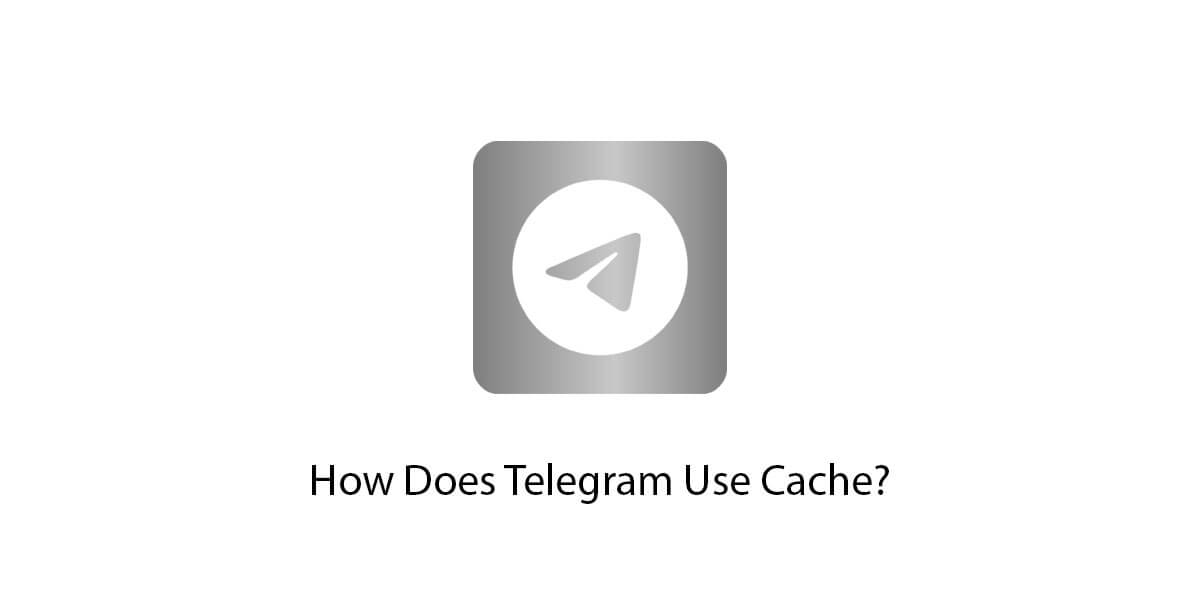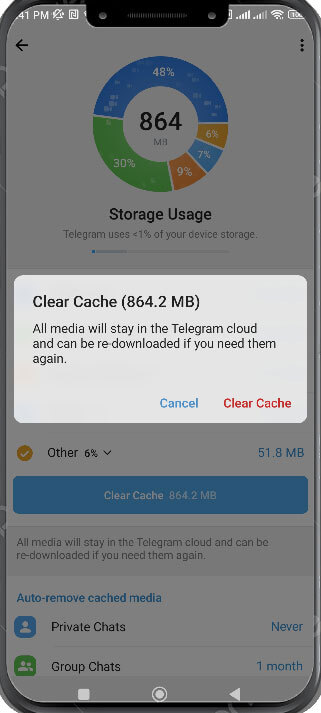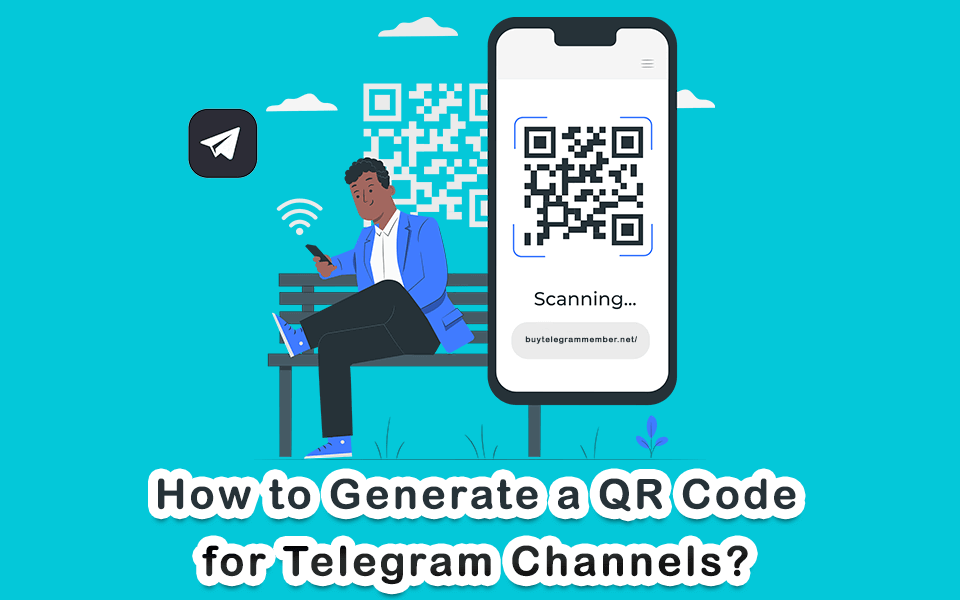Best Telegram Channels For Watching Movies
March 10, 2023
How To Report Telegram Accounts, Channels Or Groups?
July 30, 2023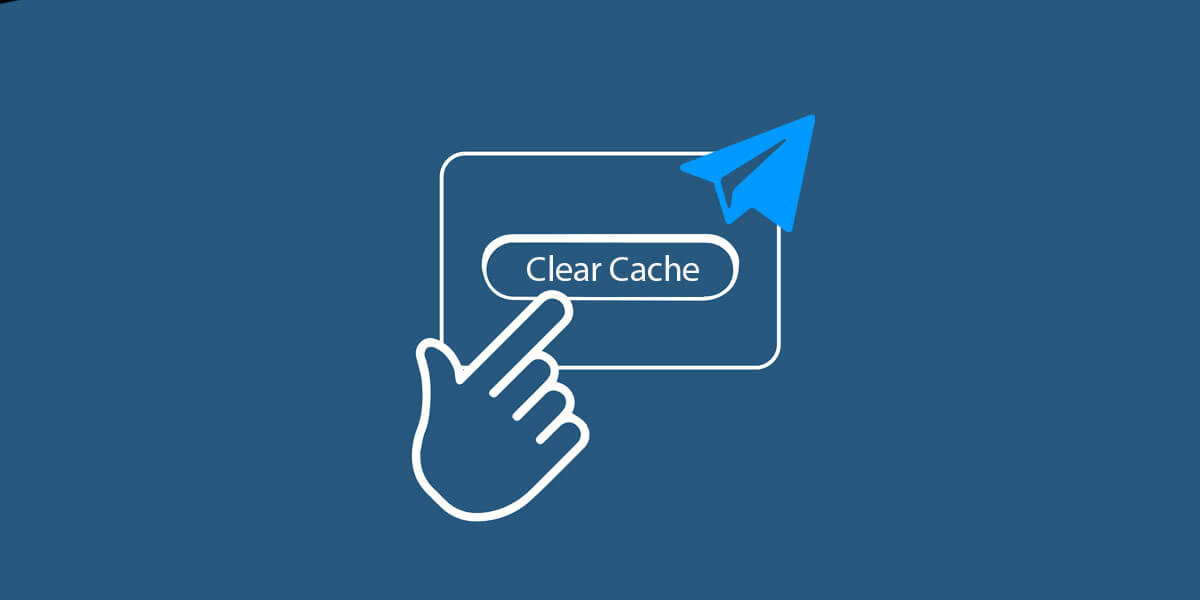
Clear Telegram Cache
Clearing the cache in Telegram is important because it can help improve the overall performance of the app.
Over time, Telegram stores temporary data files to help speed up certain actions, such as loading media and accessing frequently used features.
However, if left unchecked, this cache can take up a significant amount of storage space and may even slow down the app’s performance.
By Clearing The Cache:
- Users can free up valuable storage space on their device
- Reduce lag time when using the app
- Maintain better privacy by removing any cached data that may contain personal information or sensitive content.
Overall, clearing the Telegram cache can help ensure a smoother and more efficient experience while using the app.
What Is Cache?
A cache is a high-speed data storage layer that stores a subset of data from a larger and slower main memory or storage device.
The purpose of the cache is to act as a buffer between the processor and the main memory or storage, providing faster access to frequently used data.
By storing frequently accessed data in the cache, the processor can access it much faster than if it had to retrieve it from the main memory or storage every time it is needed.
Caches can exist at various levels in a computer system. Such as the processor level, the disk level, or the network level, among others.
If you want to buy Telegram post views and increase your post views, Just check shop page.
How Does Telegram Use Cache?
Telegram uses a cache to improve the performance and speed of its application.
It stores frequently accessed data in cache memory so that it can be quickly retrieved when needed, rather than having to fetch it from the server every time.
In Telegram, the cache primarily includes media files such as photos, videos, and audio files.
When you view a media file in Telegram, it gets downloaded and stored in the cache memory.
That makes it faster to access the media file again in the future since it doesn’t need to be re-downloaded from the server.
Telegram also uses a cache to store chat messages and other data related to your conversations.
This allows you to quickly search for and retrieve previous messages, without having to wait for them to be fetched from the server.
It’s worth noting that Telegram has the option to clear the cache, which can help free up storage space on your device.
Clearing the cache may also result in slower performance initially, as the app needs to re-download data from the server that was previously stored in cache memory.
Do you want to get free Telegram subscribers for your channels and groups? Just contact support.
What Are The Benefits Of Clearing The Telegram Cache?
Clearing the Telegram cache can have several benefits, including:
1- Freeing up storage space: The cache can accumulate a lot of media files and other data over time, which can take up a significant amount of storage space on your device. Clearing the cache can help free up this space, allowing you to store more important files and apps.
2- Improving app performance: If the cache becomes too large, it can slow down the performance of the Telegram app. By clearing the cache, you can improve the speed and responsiveness of the app.
3- Resolving app issues: In some cases, clearing the cache can help resolve issues with the Telegram app, such as freezing or crashing. This is because cached data can sometimes become corrupted or outdated, causing problems with the app’s functionality.
It’s important to note that clearing the cache will remove any media files and data that are stored in the cache memory, so you may need to re-download certain files or wait for them to be fetched from the server again. However, the benefits of clearing the cache usually outweigh the inconvenience of having to re-download data.
Step-By-Step Guide To Clear Telegram Cache
Sure, here’s a step-by-step guide to clearing the Telegram cache:
1- Open the Telegram app on your device.
2- Tap on the three horizontal lines in the upper left corner to open the menu.
3- Select “Settings” from the menu.
4- Scroll down and select “Data and Storage”.
5- Under the “Storage” section, you will see an option for “Clear Telegram Cache”. Tap on it.
6- A pop-up message will appear asking if you want to clear the cache. Confirm by tapping “Clear Cache”.
7- Done! The cache will be cleared and any media files and data stored in the cache memory will be deleted.
Note that this process may take a few seconds or minutes depending on the size of the cache.
Once the cache has been cleared, you may notice improved performance and increased storage space on your device.
In conclusion, clearing the Telegram cache is a simple yet effective way to improve performance and free up storage space on your device.
Whether you’re experiencing issues with the app or simply looking to optimize its performance, clearing the cache can help ensure that Telegram runs smoothly and efficiently.
By following the step-by-step guide outlined above, you can easily clear the Telegram cache and enjoy the benefits of improved performance and increased storage space.
As with any maintenance task, it’s important to make clear the cache a regular part of your device maintenance routine to keep Telegram running at its best.