Generally speaking, when you upload a new Telegram profile picture, the old ones will remain on your profile as well.
Sometimes you may want to have them all on your profile, but on the other hand, some users may choose to delete profile pictures.
The article you are reading is written to learn everything about deleting profile pictures in Telegram.
How to Delete Profile Picture On Different Devices?
Telegram offers various options to remove a profile picture. No matter you are using an iPhone, iPad, Android phone, or tablet, there is always a way how to delete previous Telegram profile pictures.
There is more than one option to remove profile photos. As an example, you can choose to hide your profile picture from people who are not on your contact list.
Only your contacts can see your old and new profile pictures. So if you don’t want to delete all of your pictures, but you prefer to restrict their visibility this method works well.
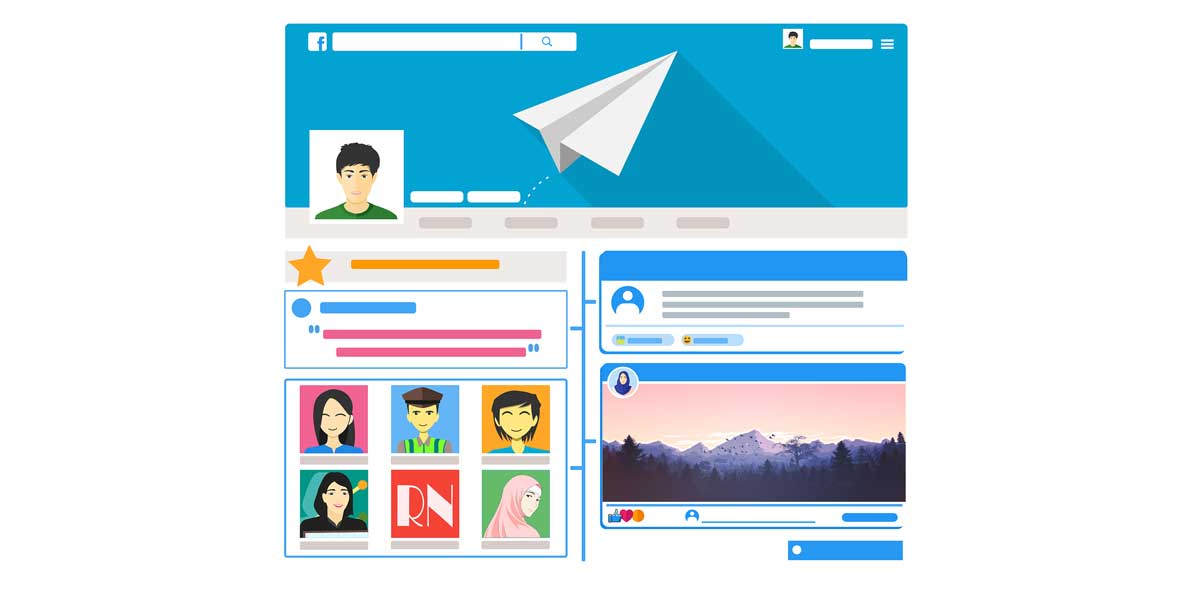
Telegram Profile
Hide your profile picture in Telegram, if you prefer not all the Telegram users see it. There is an option in the privacy of profile photos that lets you “add exceptions”. If you choose this option, you can you choose this option, you can individually select the users you don’t want to see your profile pictures.
By the way, if you found none of the mentioned methods useful, it’s time to get into the procedure to delete profile pictures in android and iOS. So keep reading to level up your information about Telegram features. We suggest to promote Telegram channel via buy members and post views now.
Delete Profile On Android
If you are an android user and you want to learn how to delete Telegram profile picture android, come along with us. The following steps explain the procedure:
- Launch Telegram on your android device.
- Then tap on the three-line icon on the upper left corner of the Telegram home page.
- After that tap on your profile picture.
- Now, you can see all of your recent and old profile photos. Swipe to the left to get to older photos.
- Stop right on the photo you want to delete.
- Following, tap on the three-dots icon located on the top right of the screen.
- Finally, select the “delete” button from the menu.
After the procedure is done, the profile picture you chose will be permanently deleted from your Telegram profile.

Profile Photo
Delete Profile For IOS
now, it’s time to learn how to delete Telegram profile picture iOS. The following procedure is somewhat different from the process of removing profile photos in android. so let’s get to it and see how it is. Do you want to save Telegram profile picture easily? just read related article now.
- Open the Telegram app on your iPhone or iPad.
- After that, tap on the “setting” which you can see on the bottom bar of Telegram iOS.
- Then, tap on your profile picture or avatar.
- Now, choose the “edit” option which is placed on the upper side of the picture in the right corner.
- Tap on your profile picture once again.
- Now, all of your profile pictures are visible. Swipe to the right to find the photo you want to delete.
- After you found the photo you were looking for, tap on the “trash” icon on the bottom of the screen.
- At last, select the “delete” option to remove the photo from your profile pictures.
Keep in mind that you can take the same steps to delete the rest of your pictures too.
Final Thoughts
If you are tired of your old Telegram profile pictures, we suggest you delete them. In short, delete profile pictures on Telegram iOS and android is easier than you think. Doing so only requires learning the process which we explained above.
